Time for a little rant:
It’s been a frustrating couple of weeks technology-wise. Apart from the usual hassles trying to persuade poorly maintained classroom computers to let me teach my lessons, I mean. Fortunately I have a student who is an absolute genius with computers.
Let’s start with our office computers. There are four. Until recently, only two were really useable, and one of them painfully slow. One is ancient, and needed some serious cleaning up. One is fairly old, and the problem with that is that technically naive and incompetent former colleagues got it stuffed so full of malware that it was simply unuseable. I had finally had enough of this situation and talked to my student the genius. He got me a new copy of XP and the product key, and I sat down with a colleague, we reinstalled XP on the malware-ridden and super-slow machines and cleaned up the ancient one. It was a long and frustrating process getting the malware-ridden machine fixed. Simply persuading it to let us see the desktop was hard enough. The other two simply required time and patience. The malware-ridden machine required some serious anger management. But we got there, eventually.
Fine, except that the formally malware-ridden machine simply refused to set up a network connection, meaning we couldn’t get online to “activate” Windows. And somewhere in the process of trying to get this thing working, my portable harddrive acquired a bunch of viruses. Brilliant.
So I had another talk to the genius, and he came by the office and fixed the computer, in the process having to reinstall XP again.
Anyways, now we have four functional computers.
But the troubles continued. A couple of nights ago, during a Windows update that came suspiciously soon after the previous update, Vista crashed and ate my computer. Everything, all gone. Unfortunately, not everything was backed up. A lot, including the important stuff, was, but still, we’ve lost a fair bit, including photos and videos from our trip to New Zealand in February. Some of that stuff was backed up on the portable harddrive that just acquired a bunch of viruses. I hope I can recover that….
I consulted my student the genius, wanting to know if perhaps there was some magic trick to recover all that lost stuff. His advice was, “Install Windows 7”. He’ll bring me a copy.
And then, just to add insult to injury, we were watching the Argentina – Nigeria game the other night. The TV kept showing Maradonna, which was bad enough. Argentina were playing hard-out, aggressive, and brilliant football. They scored. Then <BANG>, the TV went dead, with an odd buzzing sound coming out the back, and the smell of burning plastic wafted through the room. Attempts to revive the TV were futile. I blame Maradonna, or whoever decided to spend so much time broadcasting his ugly mug instead of the football.
The repairman came this morning and fixed it, so assuming nothing else goes wrong, we’ll be able to watch New Zealand’s first game tomorrow. 7:15pm on CCTV 5.
And would Firefox please stop checking my spelling like I told it to? ‘Zealand’ is perfectly correct, dammit!
Here’s hoping my run of bad luck with technology has ended.
A few ideas worth trying, before you install things on your personal computer
Windows safe mode
1. Try booting into safe mode. Couldn’t remember the exact key to press, and it might be different depending on BIOS vendor, but F2, F3, and F11 are good candidates. Safe mode is telling Windows: just give me the bare essentials so I can see the basic stuff. Actually before you can go to safe mode, there are a few other things like “boot to the last known good”, “boot without networking” that are worth trying. Search for “Windows boot safe mood” should yield plenty of results.
Bootable Linux for salvaging
1. Get you a bootable Linux CD (most Linux distro will do, Knoppix, Ubuntu, Fedora, SUSE, etc.), freely available from a variety of web sites;
2. Put the CD in, restart the computer. Not sure exactly what options you will have, that will depend on the distro, but pick the option that has something to the effect of “just try me as I will boot from the CD/DVD-ROM and will not mess around with your hard drive”;
3. If it starts, you can browse around using Explorer type application on Linux. If the hard drive is ok, it should have been mounted already. From there, you can look around for your important files;
4. Now attach a USB drive, you may need to mount it. Ask around for some Linux expertise. Once that USB is attached, start copying.
External hard drive to usb adapter
You can purchase an external hard drive to USB adapter which can turn your drive into an attachable USB device. If all goes well, you can attach that hard drive and start browsing and copying. Those adapters usually come with a separate power supply, cable, and even a CD/DVD. Write down your type of hard drives when consulting with the sales people, as you will need the right kind of adapters. This approach involves some hands-on work of opening the case, screwing around, that people may or may not be comfortable with.
I prefer the Linux method, because the chance of the drive infect and mutate itself on a Linux host is smaller than that of Windows. And you don’t have to do surgery on the box itself. That requires some *nix expertise. Send me a note if you think I can be of assistance.
There are companies who can try lower-level recovery from the hard disk, but they may charge a lot, and may not be able to guarantee results. But if the files are important enough…
Thanks, mate. I might try the Linux method, it sounds the most likely.
Ok, posting this from my phone, so i can’t give links, but you should be able to find everything via google, or email.
First of all, for windows, i’ve had enormous luck with a pirated version of xp called TinyXP. This thing is magical. Whoever designed this just stripped out all the cruft and left a shell of windows that looks and acts like the real thing without ever getting all slow or corrupted. It’s a shame that it’s not legal, because it works like a charm. Reinstalling is also a very, very simple “set it and forget it” process. It handles all the clickthroughs for you, and doesn’t need activation. The most time-consuming part of the process is finding drivers.
To save your data, consider setting up a server. OMG no too technology you say, but i counter with FreeNAS. It’s a dirt-simple unix derived operating system called BSD, it’s 30+ megabytes, free & open-source, and so stable you could build temples on it. Impervious to viruses. And it’s really, really simple. you control it like you control a router, through your web browser. Basically, you can put freenas on a computer, hook it up to your network, and treat it like a big, always-on harddrive. I run that at home, and will at work when i can convince them to use it. My windows machines are just there as web machines and file managers for the server.
All of this stuff is free and downloadable from the web. Email me if you want to know more. I started with minimal computer knowledge, but since i’ve learned to use this stuff, i haven’t had one catastrophic crash or slow-ass computer that i have to reclaim data from.
Thanks for the tips, Nick, I’ll have a look at those, too.