Well, I seem to have found the elusive missing piece of software to get Chinese going on this computer, although it doesn’t seem very stable (but then again, it is Microsoft, and apparently pirated). I had the bright idea of trying the CD that came with my laptop. Considering the laptop runs the Chinese edition of XP, surely the CD would have the appropriate software, right? Well, it took a hell of a lot of searching, but it seems I finally found what was needed. Now, hopefully, it stays that way. I’ve tried it out in Open Office, and although it took some persuasion, the computer did eventually let me type in Chinese. Now let’s see if it works in Firefox:
我可不可以打中文字?keyi! oops…. 现在呢?行。
Ok. The first bit was with some IME called 加加, which I’d never heard of before, but seems to work alright. The missed bit in the middle (keyi) was with what claims to be the Sogou IME. Obviously it doesn’t work. The third bit is with the Google IME, which obviously works, but when I’m typing I can’t see characters, only squares, so I just have to hope that it’s choosing the right characters. So far so good, but what if I’m typing something more complicated? So I think, in the absence of anything better, I’ll run with 加加 for now. It’s not the IME I’m used to, but it does the job. Still, if anybody knows where I can get a better one, let me know.
Actually, this computer often replaces characters with squares. Even now that I’ve finally persuaded it to allow me to type in Chinese, which means the appropriate language options must be installed and working, it still often does not recognise the Chinese characters. I’m not sure how to fix that.
Sounds like a font issue. It’s too bad you can’t use the Google Input, it’s got so many words built in that surprise me (芙蓉姐姐,家乐福…) and it syncs across computers so I can use it at home and at school. Maybe try installing some standard Chinese fonts? 宋体,黑体,etc.
Good suggestion, I’ll give it a go. Cheers, Micah.
About the Google IME … Have a look control panel – regional and language option, make sure the default language for non-unicode programs is on Simplified Chinese.
Google IME supports Unicode, but the environment it’s in may not.
If my memory serves me right, there (or somewhere near…) should also have an option called something like “supplemental language support”, make sure the eastern asian languages option is ticked as well..
I’m using Google IME on English version of Vista, didn’t require any additional fonts or software to be installed, and it works like a charm…
Arctosia, just had another poke around the language settings. I wasn’t given any Chinese option as default for non-unicode languages. There were code page conversion tables, and I clicked on all the east Asian options to see if I could persuade the computer to make things work again, but in the process seem to have wound up with an IME I don’t recognise and my options gone! And checking those code page conversion tables again now, everything I clicked is now unclicked! Grrrrr….