So outside I have a car with a flat battery that stubbornly refused to crash start earlier this afternoon. There’s a wee shop round the corner that may be able to help, but they’re still closed for the holiday. And now my laptop screen has decided to misbehave. I really don’t like disobedient technology. Here’s what I have:
The laptop monitor, on start up, bounces the image up and down like the vertical hold is out of whack on on old fashioned TV set, has a line of odd, bright, occasionally flickering colour across the top, and another similar line at the bottom below which everything is constantly flickering. After a few minutes, it gradually starts to settle down until eventually the screen becomes useable, but those two lines of odd bright colour at the top and bottom remain, and still occasionally bounces slightly. If I let it go to sleep, when I wake it up the image bounces just as it does on starting up, but shows no sign of settling down, leaving it unuseable and forcing me to restart and wait for it to settle. But, as you can see, I get a perfect picture on an external monitor, although the laptop monitor continues its naughtiness. I don’t understand what’s going on here.
Now, I have occasionally worried that perhaps my Lenovo R400 ThinkPad is perhaps not quite new enough to work perfectly with Windows 7, but it shipped with Vista, so it should be ok, right? Still, this isn’t the first time I’ve had issues with the monitor, although it is the first time the issues have been severe enough to render the computer unuseable and force me to restart the computer or to even think of plugging in an external monitor.
And in any case, what would cause the laptop monitor to misbehave while allowing a perfect image on an external monitor?
So tech wise this is not proving to be the best of days.
That’s too bad. Have you tried installing and/or tweaking driver software from Lenovo directly? The Lenovo China site didn’t work well for me, but the US site has links to drivers:
http://support.lenovo.com/en_US/research/hints-or-tips/detail.page?LegacyDocID=MIGR-70439
I’m told there’s most likely a driver soldered into the back of the laptop screen, and if that’s what’s gone wonky then the whole screen will need to be replaced. But I’ll poke around the Lenovo site and see what I can see.