lzh just happened to come across a pretty good looking second hand hp laptop on Sunday when she was seeing if we could get her brother’s laptop repaired. Result: a rather expensive impulse buy and an impending reshuffle of laptops- her brother has already inherited one laptop from me, but we wound up selling that one for slightly more than the pittance it was worth- selling that was somewhat equivalent to trying to sell a Xiali hatchback that’s seen several years hard service as a Tianjin taxi. He’s now going to inherit my Lenovo, but not entirely for free.
So we get this hp home and I set about getting it all set up. I took the chance to give avast! a go, because I’ve heard good things about it and AVG has been irritating me of late (nothing I can put my finger on, just a vague sense of irritation and disillusion). There are still a few things to be installed, but otherwise I’ve got it into the state I like. Anyway, all was going well until this morning.
I turned it on when I got up to have a quick check of email and the news over breakfast before I toddled off to this extra little job I have right now, and all was well. Then about half past ten I got a frantic phonecall from lzh telling me that the screen was really dark. It was working, but it was almost impossible to see anything. I said I’d have a look when I got back. I thought perhaps she’d somehow managed to turn the brightness control way down, and kinda hoped it would be that simple, because the next thing that sprung to mind was a guy I knew in Ali Baba’s in Tianjin telling me the light behind the screen on his laptop had broken.
So I got home and tried it and no, it wasn’t as simple as turning the brightness up. Damn. I confirmed, with much squinting and the help of a lamp, that it was actually working, just not the light that makes the screen bright enough to read. So lzh got on the phone to the guy we bought it off. He insisted the light couldn’t be broken, we insisted that it wasn’t shining, he implied that we must’ve done something to break it, lzh came very close to losing her temper. An angry lzh is a sight to behold, provided you’re an innocent bystander at a safe distance. He said he’d be back in the shop about half past two or three, so at three this afternoon we paid him a little visit. And of course, Murphy had to rear his ugly, smirking little head.
We get to the shop, pull the laptop out of the bag, and started it up. No problem. All lights shining, screen bright and easily legible. Perfect.
Well, so much discussion about the cause of the problem ensued and it seems that perhaps as she was opening the laptop to file her daily vege price report (an odd little task everybody in her danwei has been assigned), somehow a cable or connection in the hinge may have been loosened or pressed down on or something like that, preventing power from getting through to the light. We’ve been assured it’s not going to present any major problems. I guess should this happen again, the first step will be to close the lid and open it again. Some exploratory surgery was suggested, but it was agreed we should go home and try it again first, and only start opening things up should the problem persist.
The problem is not persisting. So far.
And a completely unrelated random note:
Yesterday afternoon, having just handed over his application for a residence permit extension (once again, the visa office was excellent, efficient and professional. Beijing is a good city to live in from that point of view), Roubaozi and I decided that, paper work being thirsty work, a stopover in Sanlitun on the way home was called for. Well, why not? From Xiaojie Qiao to BeiGongDa Sanlitun doesn’t count as a detour, just a different route. And paper work is thirsty work. So, we took the subway from Yonghegong round to Dongsishitiao then a bus along to Sanlitun. And on the way out, we walked along to the Tuanjiehu Line 10 subway stop. This meant a few short walks along Gongti Bei Lu. Not normally a problem, I have nothing against that street. A perfectly fine street it is, does its job admirably considering the amount and nature of the traffic it gets. But for as long as we were on Gongti Bei Lu, we were constantly being accosted by scalpers. Scalpers who use the same basic modus operandi as all the drug dealers and “lady bar” touts who have been cosmetically cleared out- see foreigner, assume all foreigners must want the service or goods offered, approach foreigner speaking in English of varying standards. Well, the scalpers were more formal than the drug dealers and far more polite than the “lady bar” touts- “Excuse me, would you like tickets?” is far better than “Hello sir lady bar!”, and firstly because no foreigner I’ve ever met has gone by the unlikely moniker of ‘Sir Lady Bar’.
Anyway, scalpers, plenty of them, out in the open. Hardly a surprise and only a minor annoyance, and I’m hardly the first to notice them, but still, there they are.
And so long as the light is connected to the power supply, I’m enjoying playing with my new toy.
I have a HP dv6253cl. It’s all right.
Since it is a new machine, you could give Google Pinyin a try. I have instructions on how to install Ziguang on my site (not sure if you blocks comments embedded with URLs, so I won’t list it here), but the procedure to install Google Pinyin is the same. Once it is set, you can go to Regional, Language settings, and remove all the IME input method other than Google Pinyin. Afterwords, pressing Ctrl + Space bar will toggle between English and Google Pinyin.
If I remember my settings rightly (I’m in a hurry, no time to check right now) two or more URLs will get the comment held for moderation. Feel free to post URLs, I’ll make sure they don’t get dumped in the spam bin.
As for all the language settings, I’m quite happy with the usual IMEs that come with XP- it’s second hand, not new, and came with the standard XP Chinese set up- but I’m happy to check out other options. Thanks for the suggestions.
Here is the instruction I put together a few years ago for Ziguang:
http://www.haidongji.com/2006/09/14/%e6%80%8e%e6%a0%b7%e5%9c%a8windows-xp%e4%b8%8a%e5%ae%89%e8%a3%85%e6%96%b0%e7%89%88%e7%b4%ab%e5%85%89%e6%8b%bc%e9%9f%b3%e8%be%93%e5%85%a5%e6%b3%95install-ziguang-v5-on-windows-xp-english/
If the computer has some juice in it, (probably around 1 gig of RAM) VMWare Player (free) is also interesting. One could run virtual machine(s) on one physical computer. A virtual machine is just a few files, and runs on the host. Great for testing, learning, and just tinkering around.
Thanks for that. Don’t have time right now, but I’ll have a good look at that this afternoon.